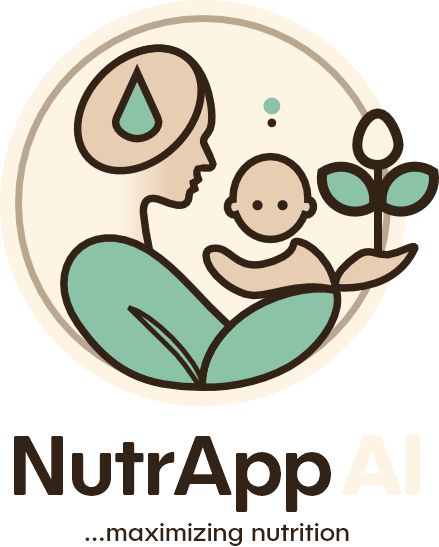 NutrappAI
NutrappAI
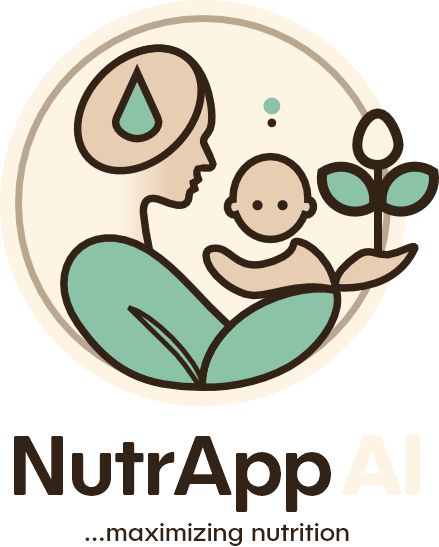 NutrappAI
NutrappAI
Click the "One-Time Access" button to begin. If you don't have an account, register and verify your email address to activate your account.
After signing in, choose from available local crops found around your home and add them to your personal basket.
Update your profile by entering important details such as number of dependents and family information.
Visit your basket and click the button to receive an AI-generated weekly meal plan specifically designed for anemia patients.
The one-time user feature grants access up to three times only. Currently, our services are focused on supporting users in Nigeria.